- Topic1/3
57k Popularity
42k Popularity
56k Popularity
9k Popularity
22k Popularity
- Pin
- 🎉 The #CandyDrop Futures Challenge is live — join now to share a 6 BTC prize pool!
📢 Post your futures trading experience on Gate Square with the event hashtag — $25 × 20 rewards are waiting!
🎁 $500 in futures trial vouchers up for grabs — 20 standout posts will win!
📅 Event Period: August 1, 2025, 15:00 – August 15, 2025, 19:00 (UTC+8)
👉 Event Link: https://www.gate.com/candy-drop/detail/BTC-98
Dare to trade. Dare to win.
- 🎉 Gate Square Growth Points Summer Lucky Draw Round 1️⃣ 2️⃣ Is Live!
🎁 Prize pool over $10,000! Win Huawei Mate Tri-fold Phone, F1 Red Bull Racing Car Model, exclusive Gate merch, popular tokens & more!
Try your luck now 👉 https://www.gate.com/activities/pointprize?now_period=12
How to earn Growth Points fast?
1️⃣ Go to [Square], tap the icon next to your avatar to enter [Community Center]
2️⃣ Complete daily tasks like posting, commenting, liking, and chatting to earn points
100% chance to win — prizes guaranteed! Come and draw now!
Event ends: August 9, 16:00 UTC
More details: https://www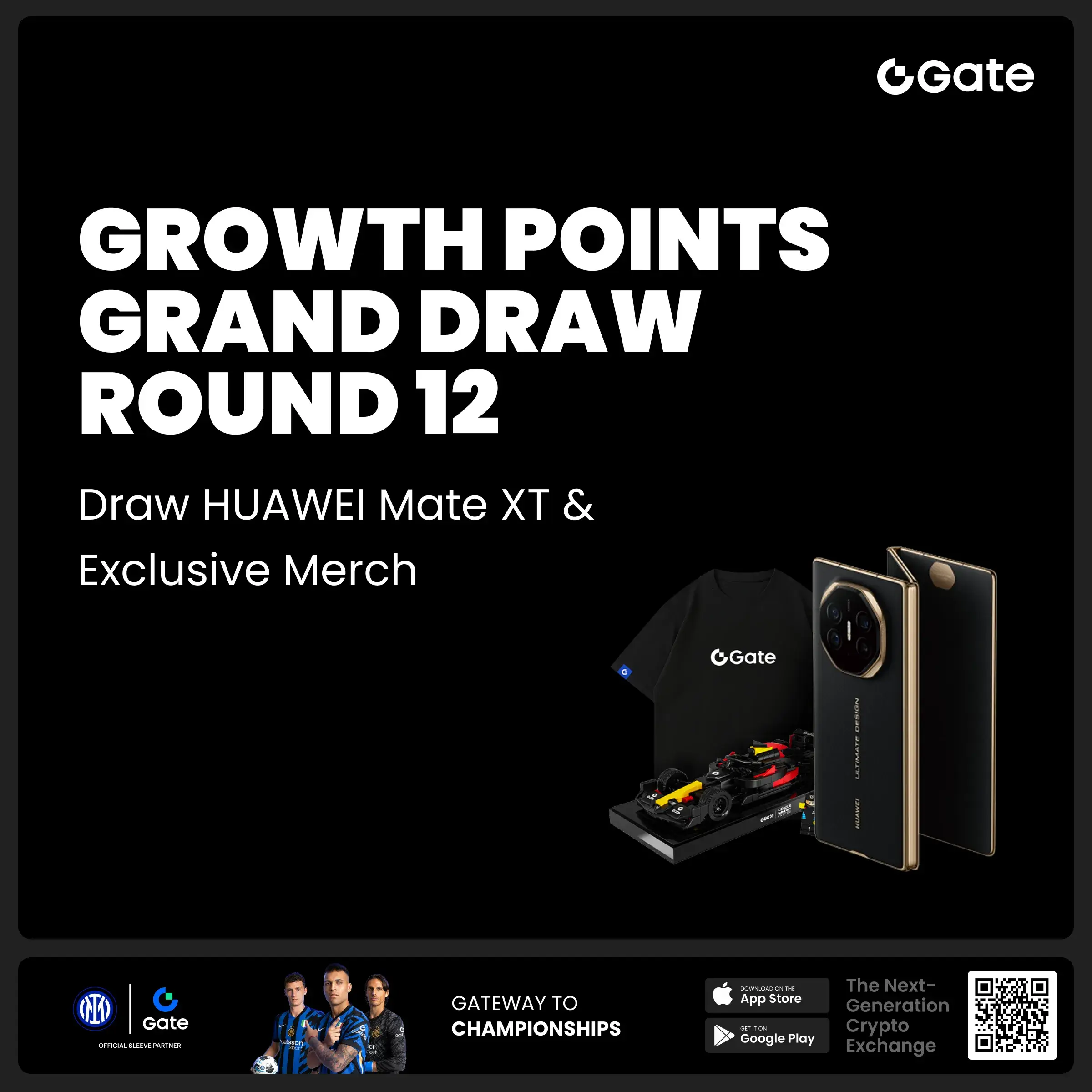
What are the steps required to deploy your own Arbitrum chain?
Deploying a dedicated @arbitrum chain has become simple and feasible today, especially with the help of Rollup-as-a-Service (RaaS) providers, allowing even developers with low technical barriers to operate quickly.
The following is a brief overview of the deployment process (as each service provider has slight variations in their deployment process, this article provides only a basic introduction):
1. Choose a RaaS service provider
First, visit the official website of mainstream RaaS service providers, register an account, and log in to their Rollup deployment panel. Common service providers include:
Caldera (@Calderaxyz): Provides low-code deployment, supports custom Gas tokens and quick on-chain.
Conduit (@conduitxyz): Focused on high-performance Rollup, suitable for gaming and DeFi projects.
Alchemy (@Alchemy): Provides enterprise-grade infrastructure supporting Arbitrum and other Rollup frameworks.
AltLayer (@alt_layer): Emphasizes modular design, supporting rapid configuration and multi-chain interoperability.
QuickNode (@QuickNode): Provides reliable infrastructure suitable for enterprise-level Rollup deployment.
Zeeve (@0xZeeve): Supports low-cost, fast deployment, especially suitable for startups.
Gelato (@gelatonetwork): Focused on automated and scalable Rollup deployments.
It is recommended to choose service providers based on the project type: for game-related projects, prioritize Conduit or QuickNode, while DeFi projects are more suitable for Alchemy or Caldera.
2. Configure your Arbitrum Orbit chain
Log in to the service provider dashboard, select Deploy Arbitrum Orbit, and enter the configuration interface:
Block time: Custom, minimum support 100 milliseconds
Gas Token: Can be set as a custom token
Smart Contract Support: With Stylus enabled, smart contracts can be written in Rust.
Chain type selection: Layer 2 or Layer 3
Data Availability Layer: Supports Rollup, AnyTrust, or Celestia, AnyTrust is suitable for low-cost deployment.
3. Deploy the chain
Perform the following operations in the deployment panel:
1. Set Basic Information
Chain Name (cannot be changed)
Manage Address (It is recommended to use a multi-signature wallet)
2. Confirm the configuration items
Block time, Gas token settings, Stylus activation status
Chain type and DA scheme confirmation
3. Click the "Deploy" button
The system automatically executes the chain deployment, usually completed within a few minutes.
4. Testing and Launching
It is recommended to first run tests on the Arbitrum Sepolia testnet, where you can obtain test tokens from a faucet to test custom tokens, Rust contracts, and other features.
After testing is accurate, switch to deployment on the mainnet with one click. Service providers like Zeeve offer monitoring and performance analysis, facilitating subsequent maintenance.
By following the above process, you can quickly deploy a high-performance, customizable Arbitrum Orbit chain, easily enjoying the advantages of fast block times, a customized token ecosystem, and Rust smart contracts.
Related resource recommendations:
Arbitrum Development Documentation:
QuickNode Tutorial:
Alchemy SDK:
Stylus Development Tool:
@arbitrum_cn #ARB